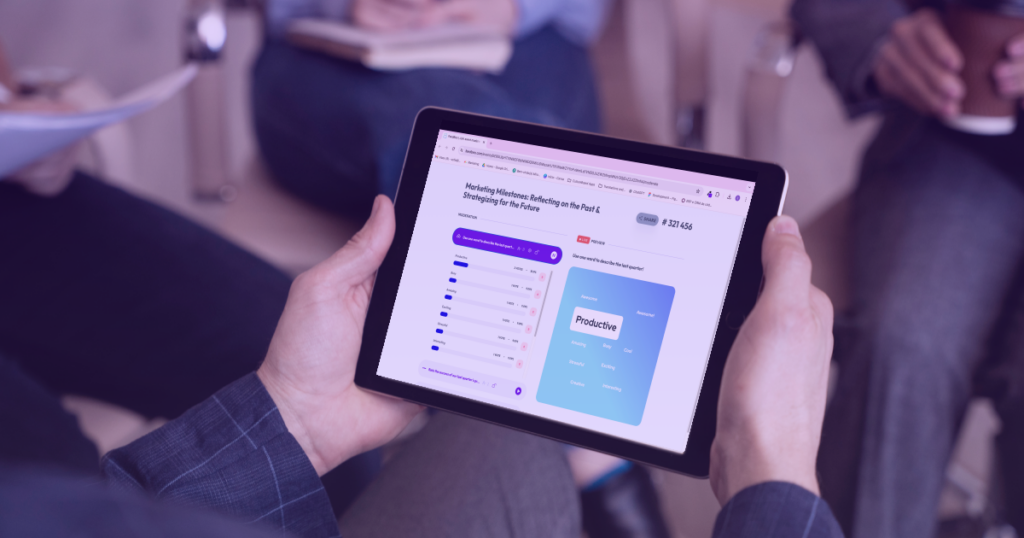Feedbeo is the perfect solution to transform your meetings into interactive events, where everyone can contribute.
From all-hands meetings to town hall sessions to conferences and webinars, Feedbeo offers endless possibilities that adjust to your meeting needs.
That’s also why Feedbeo has three distinct views – the Moderator, the TV, and the Participant View to ensure seamless interaction and audience engagement during live events.
Each view serves a unique purpose, catering to the different roles involved in a meeting. Ready to dive into their differences?
Moderator View
This view allows the event’s organizer to manage the session efficiently. From controlling which questions appear on screen to deciding when to move on to the next poll, the Moderator View empowers organizers to orchestrate the event smoothly.
You can also manage participants’ submissions, by accepting or declining their contributions before they appear live on screen. In short, you do the overall supervision of the session through this window.
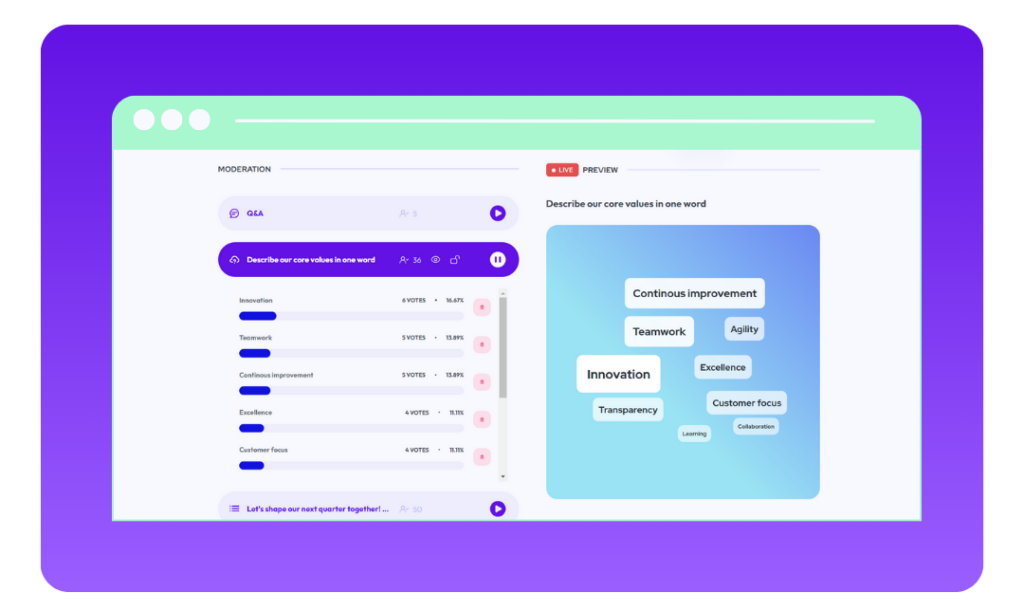
We’re also aware that when doing a presentation, the speaker needs to make sure the audience is seeing exactly what they want them to see. That’s why on the Moderator View you also have a live preview of what is being shown to the audience.
This way, if you’re doing a presentation while facing backward to the big screen, you don’t need to keep looking back to see if everything is running well.

TV View
The TV View displays the live results of the ongoing polls, providing real-time feedback to both organizers and participants.
This view enhances the interactive experience by showcasing immediate responses, promoting engagement, and keeping everyone involved throughout the event.
Participant View
Participants can join the event using computers, tablets, or their phones. However, usually, they choose to do so on their phones. That’s why you can think of this view as a mobile-friendly version of the TV View.
The Participant View is what attendees see on their devices. It enables them to answer polls, submit questions, upvote and actively participate in the event.
By offering a user-friendly interface and seamless interaction capabilities, the Participant View ensures that every attendee feels connected and engaged during the meeting or event.
To participate in the event, the audience doesn’t need to download any app or create an account. Participants can join simply by putting the event’s code on Feedbeo’s homepage, clicking the link provided by the Moderator, or scanning the QR Code of the event.
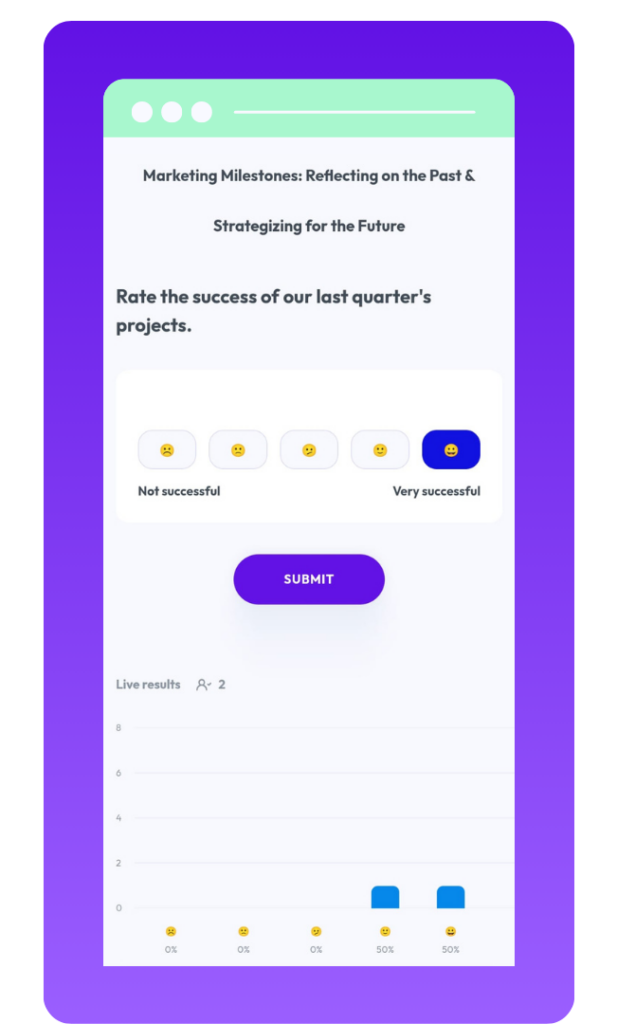
Conclusion
Organizing a meeting or event is not easy – especially if you want your audience to pay attention and participate. With Feedbeo this becomes a lot simpler. Our goal was and continues to be to create the simplest polling tool out there.
The three views collectively ensure that all aspects of the interactive meeting process are covered, from moderation and real-time display to active participation. That way you have a comprehensive approach that maximizes engagement and transparency while making meetings more dynamic and effective.